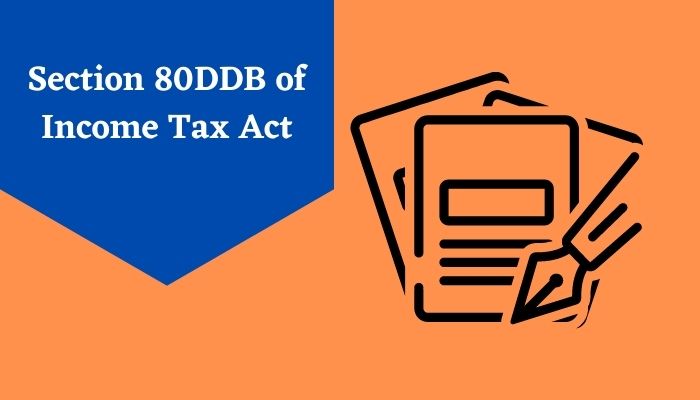Tax Deducted at Source (TDS) Payment Online Process
Introduction
Girish moved to a metropolitan city for the sake of higher studies. He hailed from a small rural town and was surprised and fascinated to see the significant buildings and other impressive infrastructures of the city. He met with his broker in order to rent a place for living. The broker showed him a lovely apartment which Girish liked instantly. While paying the rent, he got to know that the landlord doesn’t get the total rent as he has to make a TDS challan payment after deducting a certain percentage from the rent.

If you too want to know more about TDS challan payment and how to make TDS online payment, keep reading this blog post.
What is TDS?
It stands for tax deducted at source. The aim of tds challan payment is to collect tax from the very start of income. Specific nature of the charge, when made by a person to another person, shall deduct tax at the source and deposit the same into the account of the central government.
It is an indirect form of tax that is administered by the Central Board of Indirect Taxes. Payments like salary, rent, commission, etc., when made by a person over a certain amount of limit, are expected to deduct a specified percentage from it before making the payment. This deducted amount is called TDS, meaning tax deducted at the source.
What is a TDS Challan?
The tds challan payment is made for depositing the deducted amount to the government. It is a single challan, and it is used for depositing the taxes that are collected under different criteria of the Income Tax Act.
A person can make their tds payment online using the facility of tds e payment. After making the payment online, you can also check your tds challan status on the same website.
Different forms of Tax Deducted at Source (TDS)
For making a tds e payment, it required you to fill a form. There are 4 significant forms related to tds payment online. They are-
- Form 24Q – it is used when TDS returns are to be filed for salary.
- Form 27Q – it is used when TDS returns are to be filed on all payments made to non-residents except salaries.
- Form 26QB – it is used when TDS returns are to be filed on the sale of a property.
- Form 26QC – it is used when TDS returns are to be filed on rent.
- Form 26QTDS – it is used when TDS returns are to be filed on all payments except salaries.
Why is TAN important in making a Tax Deducted at Source (TDS) online payment?
TAN, which stands for a tax deduction and collection account number, is a 10 digit alphanumerical number which is a must requirement while filing tds e payment. It is mandatory for all assesses who are liable to deduct TDS to mention their TAN on all documents related to TDS under section 203A of the Income Tax Act, 1961. Penalties are charged in case the TAN is not mentioned while filing TDS returns.
How to pay TDS Challan online – step by step guide
Step 1- to make your tds e payment, visit the official website of NSDL. Click on ‘services’, and there you will find the option of ‘e-payment: pay taxes online ’click on it.
Step 2- from the list of applicable challans, click on the ‘challan no./ ITNS 281’ option.
Step 3- you will be directed to a different page where you will have a form-like page in which you need to put the required details.
Step 4- fill in the details pertaining to tax applicability like the TAN, Assessment year, state, pin code, mode of payment, type of payment, etc. are to be filled up within the given time limit. Once you have filled all the blanks of the required information, you need to verify yourself using the Captcha code and then click on proceed.
Step 5- after the submission of the form, your TAN will be verified. After the verification is successful, your name will be prompted on the screen.
Step 6- after you will confirm the date, you’ll be redirected to the webpage of net banking of the bank.
Step 7- you will then need to register or login into your net banking profile and make the tds payment online.
Step 8- after the successful payment, a challan will be generated and displayed on the screen. This challan will have details of the TDS payment. This challan can be saved for future references.
To check your tds challan status after the payment is made, you can check it on the NSDL-TIN website. You can track the tds challan status online under the ‘challan status inquiry ‘.
Conclusion
Now taxpayers can file their tds payment online by using the service of tds e payment. Taxpayers can also check tds challan status from the comfort of their homes. Just follow the step-by-step guide for making the TDS payment. Be a responsible citizen and duly pay your taxes!
FAQs:
What is the due date for depositing TDS?
The TDS that is collected in a month needs to be deposited by the 7th of the following month to the government. For example, TDS for the month of May can be deposited by the 7th of June. However, the exception is the month of March, as the TDS for the month of March can be paid by the 30th of April. The person collecting and depositing the TDS also needs to prepare a statement for every quarter and submit the same to the Income Tax Department. After this, the Income Tax Department will issue a TDS certificate to the payee.
How will the deductee claim credit of TDS made by the deductor?
Once GSTR 7 has been filed by the deductor, the details of the tax deduction will be auto-populated in Part C of GSTR 2A of the deductee, and accordingly, he can set off this amount against his output tax liability.