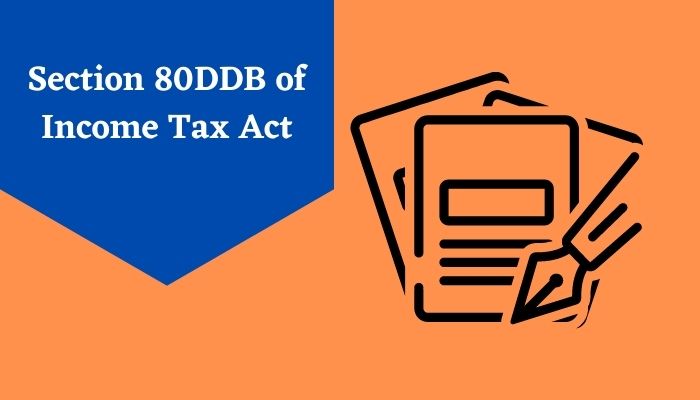How to Pay Income Tax Online
Radha sees her aged dad going outside on a strong sunny day. She asks him where he is going and if it is necessary to go out right now. He informs her that he is going to the bank for his very important tax payment work.
This makes Radha wonder if there is another way to fill tax payments without leaving the house. She researches and realizes that there is an online method of paying taxes. Here is everything she learns about this process:
Online Tax Payment
Paying Income tax is the duty of every eligible earning citizen. The tax department looks after-tax payments and keeps an eye on tax evaders. But payment of taxes can be an inconvenience to people because of long lines and time crunch.
Online Income Tax payment was introduced by the Government of India (GOI) to upgrade the mechanism of tax payment. This facility provides an easier alternative for tax payment. Assessees that don’t fall under the mandatory category of online tax payment can choose between online and offline modes.
Who is Eligible for Online Tax Payment?
Before discussing how to pay income tax online, let us find out who is eligible for online tax payment:
- Indian citizens have an annual income of Rs. 2.5 lakh or more.
- Elderly citizens over 60 years of age, having an annual income of more than 3 lakhs and elderly citizens over 80 years of age, having an annual income of more than 5 lakhs.
- Firms that fall under guidelines of Section 44AB or a co-operative society, AOP, artificial judicial person, BOI and local authority (ITR 5 )
- A resident of India having property or financial interest in an entity outside India.
- An assessee who is responsible for producing returns U/S 139 (4B) (ITR 7)
- Resident Indian with signing authority of any account that you are holding outside India.
- Individuals who claim tax relief under sections 90 or 90A or the deductions were claimed as per section 91.
- All companies are liable
Income Taxes That Can be Paid Online
The following kinds of taxes are allowed to be paid online by the Government of India:
- Income tax including corporate income tax.
- Advance tax and Self-assessment tax.
- Tax deducted at source (TDS).
- Tax collected at source (TCS).
- Securities Transaction Tax (STT).
- Wealth-tax and other direct taxes.
Mandatory Online Tax Payment
The online payment of taxes is mandatory by law for one person companies, private limited companies and limited companies. Taxpayers, other than companies, who are subject to Section 44AB are also required to pay income tax online.
Taxpayers other than the ones mentioned can choose e-payment mode or offline mode.
Step by Step Procedure to Pay Income Tax Online
Income tax can be played online by following these simple steps:
Step 1 – Visit the official website of the income tax department – www.tin-nsdl.com.
Step 2 – Login: Visit the official income tax department (TIN NSDL website).
Step 3 – Click on the e-payment section then the Pay taxes online option.
Step 4 – Now, you will be directed to a different page. Under ‘Challan No./ITNS 280’ of the ‘Non-TDS/TCS’ section, click on ‘Proceed’ tag.
Step 5 – In the next page choose your category Between (0020) Company Deductees and (0021) Non-Company Deductees and fill in the other details like the address of the taxpayer, assessment year and Tax Deduction Account Number.
Step 6 – Select your mode of payment.
Step 7 – Enter the captcha code displayed and click on the Proceed button.
Step 8 – Confirm the details provided and click on the ‘submit to the bank’ button.
Step 9 – After which you will be redirected to the bank website, where you need to complete the payment.
Step 10 – After the payment is complete, a receipt containing details like tax paid,challan serial number, BSR code, date of challan, etc will be generated. This receipt will later be required in soft copy for reference and communication with the Income tax department.
Authorised Banks:
List of authorised banks that accept online payment of taxes:
- Vijaya Bank
- State Bank of India
- Indian Overseas Bank
- Dena Bank
- Bank of India
- United Bank of India
- Punjab National Bank
- Indian Bank
- Corporation Bank
- Bank of Baroda
- Union Bank of India
- Punjab and Sind Bank
- IDBI Bank
- Central Bank of India
- Axis Bank
- UCO Bank
- Oriental Bank of Commerce
- ICICI Bank
- Canara Bank
- Andhra Bank
- Syndicate Bank
- Jammu & Kashmir Bank
- HDFC Bank
- Bank of Maharashtra
- Allahabad Bank
Documents required for paying Income Tax Online
The list of documents required in order to pay income tax online successfully are as follows:
- Form 16
- Salary slips and bank statement
- Form 16A, Form 16 B, or Form 16C
- Interest certificates issued by bank or post office
- Form 26AS
- Tax saving investment proof
- Deductions under Section 80D to Section 80U
- Aadhaar Card
- PAN Card
- Home loan statement from bank or NBFC
- Capital gain on selling property and/or mutual funds
Benefits
Online Tax Payment provides a number of benefits to the taxpayers. These include:
- Instant transfer of funds from accounts.
- Net banking provides 24x 7 service from any place that has an internet connection.
- Status of tax payment can be checked easily through the tax department’s website.
- Transaction ID of the tax payment on the bank account will be available for record keeping.
FAQs:
Can I schedule payment through Net Banking?
Yes, tax payment can be scheduled through Net Banking. It depends on the chosen bank because the facility of scheduling payments through Net Banking is available on only some bank accounts. It is also essential, if you are choosing to schedule payments through net banking to ensure that sufficient balance is available on the date of tax remittance in the bank account chosen.
Is there a time limit for making the payment after challan creation?
The time limit for making payments after generation of challan is within 15 days.
In case of Advance Tax, you need to make the payment within 15 Days from the date of CRN generation or 31st March of Current Financial Year, whichever is earlier.