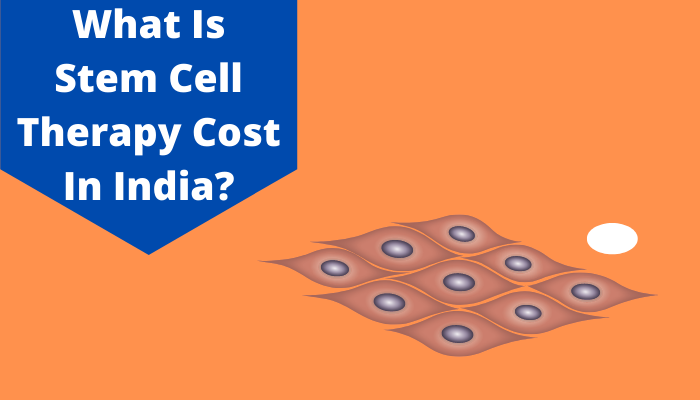Steps to check the Star Health Insurance Policy Claim Status
Star Health and Allied Insurance is a standalone and one of India’s most famous health insurance providers. It was set up in the year 2006 and has marked its presence in more than 550 locations across the country, offering wholesome health insurance solutions to its customers. The leading insurer provides a wide range of health insurance plans catering to different requirements of the customers.
These health care coverage policies come with conveniences, from clinical assessment to personalized doctor visits. Star Health Insurance policies provide you with broad inclusion such that you and your loved ones can meet the medical requirements at an affordable premium price. Intending to guide customers at every step of understanding health insurance policies and premiums, the insurer has a well-designed website and ‘Star Power’ application.

Numerous policy buyers opt for Star Health Insurance policies every year, but often they face a couple of issues after buying the policy. Either they can’t check Star Health Insurance policies’ policy status or claim status. Therefore, you can read through this blog to understand the process of checking policy and claim status online related to Star Health Insurance policies.
How to check the policy status online of Star Health Insurance policy?
The policy status of Star Health Insurance policy can be checked in two ways- through the customer portal or by checking by means of an online ticket.
Using the Customer Portal
- Visit Star Health Insurance’s official website.
- Click on the ‘Login’ button at the top right to sign in to the star health insurance portal, and then from the drop-down menu, select ‘Retail Customer.’ If you are a new customer, then you need to register yourself first.
- Click on ‘Register now’ on the official website of Star Health Insurance.
- Enter your details, after which you will generate an OTP (One Time Password), with which you can access the portal using your email id and password.
- Further, you will get access to a dashboard where you can find the details about yourself and the policies that you have bought.
- Click on the policy number, and you can check all the details related to your policy, including policy status, policy tenure, and more.
Using Online Ticket
Another way is through the dedicated ticket platform of Star Health Insurance. There you can raise any question without examining your concern exhaustively with the customer service team. Instead, you can choose a specific question on the web and submit it.
In the event that you have bought the health insurance policy and it has not been registered, then you can visit https://www.starhealth.in/claims and follow the below-mentioned steps:
- Enter your name in the ‘Contact Name’ field in the Ticket Information field. The name should be the same as that of the name you entered while buying the policy.
- Select ‘Policy not generated’ from the drop-down list on the subcategory. In the following field, select the mode wherein you bought the policy. Then, enter whether it is a new policy or renewal.
- Select whether you got the arrangement in hard copy or soft copy.
- In the CPU field, enter the region where you live. This will make it simple to get to your inquiry. Enter all your subtleties as inquired. Then, click ‘Submit.’
Also Read : Star Health Insurance Network Hospitals In India
How to Check Star Health Insurance Policy Status Offline
Star health insurance policy status can be checked offline through a phone call or by visiting the closest branch.

Via Phone Call:
If you can’t access Star Health Insurance policies online, then you can choose the offline mode. You can call the toll-free customer care numbers of the insurer – 18004252255/18001024477 at any time to get your questions tackled.
Visiting the Nearest Branch:
You can likewise visit the closest branch office of Star Health Insurance to know the policy status. You will be needed to carry your policy document. You need to share your policy number with the respective authority simply, and they will give you the status within the specified time.
How to check the claim status of the Star Health Insurance policy?
If you submitted a claim under your health insurance policy, you could check its status by logging into the portal on https://www.starhealth.in/claims. First, you need to enter your ID card number and intimation number on the web page and click ‘Get Claim Status.’

If you can’t check your claim status online, at that point, you can connect with the claim help desk through a call. Click on ‘Claims Helpdesk,’ and you will get a rundown of telephone numbers of all zonal offices just as corporate offices. This will assist you with arriving at the helpdesk based on your place of residence.
Same as the process of checking policy status offline, you can also check your policy claim status by visiting the nearest branch and imparting prerequisites to the concerned authority. You need to simply share the intimation number and the ID card number, and you will get to know the claim status.
Documents required at the time of claim notification
- Star Health Policy number
- Name of the policy or the claimant
- Contact details or email ID, telephone number, location, and so on
- Hospital name
- Nature of illness for health claims
- In case of accident -date, time, area, and nature of the accident
- Starting date of the symptom
By and large, Star Health and Allied Insurance settle claims within 2 hours, yet to acquire further information on the process, you can check the claim helpdesk and claim status online.
With all this information on checking the policy status and claim status, I hope now you have understood the process details clearly. If you still need some assistance, you can head to iiflinsurance.com and speak to their insurance experts.