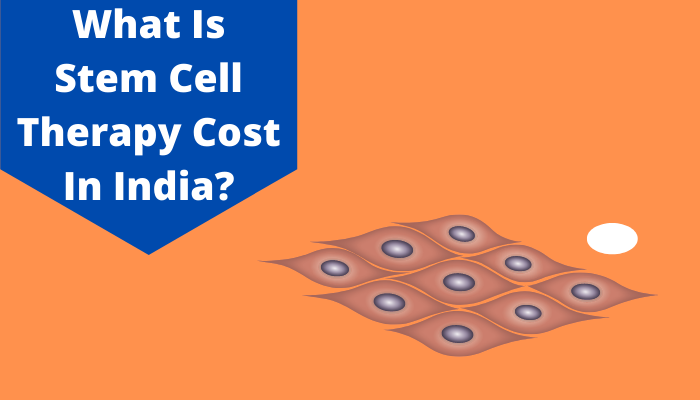How To Use Aarogya Setu Mobile App?
Just like the rest of the world, India too has been battling against the COVID-19 pandemic for the past 2 years. It was just within a few months of the pandemic outbreak, that the Prime Minister of India launched a highly efficient COVID-19 tracked app called Aarogya Setu App. The aim was to make billions of Indian citizens aware of the status of the infection around them. The app was designed to give an update to the users about the containment zones, hotspots of the virus, and other related information to the current pandemic status.

The Prime Minister himself asked the citizens of India to download the Aarogya Setu online and stay safe. With a simple Aarogya Setu app download on your mobile phone, you can take all the precautionary measures against the COVID-19 infection and keep yourself and your family safe.
Let us enlighten you with Aarogyra Setu how it works and how to use Aarogya Setu App for Vaccination?
What is the Aarogya Setu app?
The Aarogya Setu App is an initiative from the Government of India to provide a medium to all the citizens of the country to stay safe and aware of the deadly coronavirus. There are at present, three main sections live on the Aarogya Setu App and they are:
1. COVID-19 Update: Through this primary section of the Aarogya Setu App, the user can easily stay up to date about the current number of cases in the country and in his/her locality. This section shows the official updates related to the COVID-19 infection.
2. Self-Assessment: This is by far the best section of this app that allows the user to self-diagnose whether or not he/she has caught the coronavirus infection. Once the user answers all the questions prompted regarding the health condition, the app helps determine the chances of getting contracting the virus. Further, it helps guide the user about the precautions or medical attention required to be followed.
3. Your Status: Through this section on the app, the user can identify the risk factor to catch the infection. The user needs to fill in the right personal details to get an accurate status in this section against the deadly virus infection.
Currently, the app is available in 11 main languages used in India, so that people from different states and regions of India can easily access it to ensure their safety against the pandemic.
Why is Aarogya Setu App Download Necessary?
The Government of India strongly recommends one and all to download this COVID-19 tracker app on their mobile phones for the following reasons:
- This mobile app helps to keep you updated about the actual status of active coronavirus cases in your vicinity and in the country as a whole
- It allows you to check the current virus hotspot areas and identify if you are residing in any one of them
- It passes awareness about the safety guidelines to avoid the coronavirus infection
- If you are at a high risk of catching the infection, you are going to receive quarantine guidelines and options for treatment as well from the Aarogya Setu App. The app allows you to undergo an easy self-assessment against COVID-19 infection
How does Aarogya Setu Work?
GPS tracking and Bluetooth are the two vital things that make this app work efficiently. Let us now understand how this smart COVID-19 tracker app works:
- Once the app is installed on your mobile phone, make sure you permit it to access the GPS and Bluetooth.
- The Bluetooth access will automatically allow the app to identify all the users of the Aarogya Setu app in your vicinity.
- On the other hand, the GPS will allow the app to alert you if an infected person is in your vicinity.
- All these records get stored on your mobile phone. Moreover, in case the self-assessment test shows you are symptomatic of Coronavirus, the data will then be shared to a government server for inspection.
How to Use Aarogya Setu App?
Let us acquaint you with the steps required to use the Aarogya Setu App:
- You first need to download the app from Google Playstore or iOS Store. Alternatively, you can easily fetch the Aarogya Setu App download link online.
- Once the Aarogya Setu App Download is successful on your mobile phone, just run the app and give it Bluetooth access along with the location sharing access.
- The registered mobile number will receive an OTP that needs to be filled in to complete the Aarogya Setu registration.
- Choose your gender from the options given.
- Fill in all your details, like name, profession, and age, as asked by the Aarogya Setu App.
- Up next, enter your recent international travel history.
- Proceed with the 20-second assessment test to examine whether you might have got associated with the risk factors of COVID-19.
How to Register for COVID-19 Vaccination through Aarogya Setu App?
Mentioned below are the steps to register for coronavirus vaccine using this app:
Step 1: Go to the homepage and click on the ‘CoWIN’ tab
Step 2: Click on the ‘Vaccination’ tab out of the four tabs under the Co-WIN icon
Step 3: Register for the vaccine by entering your mobile number and clicking to proceed for verification
Step 4: Proceed to verify by entering the received OTP
Step 5: After a successful Aarogya Setu registration for the coronavirus vaccine, you can also upload your photo ID card and enter personal details like age, gender, and date of birth
Step 6: With a single Aarogya Setu registration, up to 4 beneficiaries can be easily registered for the vaccine
Step 7: Go on to locate the vaccination site to get the vaccine based on the Block, State, and Pin Code
Step 8: Click the ‘Book’ option and check the date and availability of the vaccine on the app
Step 9: On successful registration, you will get an SMS notification on your registered mobile number
The Bottom Line
We assume all your queries like what is Aarogya Setu App and what is the procedure for Aarogya Setu Registration has been answered in this article. By far, a majority of people are using Aarogya Setu App for Vaccination registration to vaccinate themselves against the COVID-19 infection. Apart from this app, you can register for the vaccine through the Co-WIN app also.